This guide will fix your issues with your new Xbox Series X or S shutting down whilst playing Call Of Duty: Black Ops Cold War.
I myself have had this issue with my Xbox Series X shutting down when I reach a specific checkpoint in the campaign and occasionally in multiplayer, this guide will show you what you need to do in order to fix this issue until there is a patch to this in a future update.
How To Fix
First of all, make sure you have the right version of the game, you will need the Xbox Series X/S optimised version if you are on either of the new consoles.
After you have done this, load into Cold War and open up your settings by clicking this button:
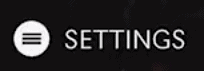
After you have opened your settings, go to the GRAPHICS tab, once you are in the graphics settings make sure you turn off Ray Tracing. Although ray tracing does make your game look better, you will need to sacrifice this until Treyarch release an official patch.
Hopefully there will be a fix to this soon where you don’t have to turn off ray tracing, in the mean time make sure to leave us a comment if you have any issues or suggestions!
Video guide
Below you can find a video by More Lxck showing you how to fix this issue:




