This step by step guide will show you how to play the Minecraft 1.17 Caves And Cliffs Snapshot (20w51a), allowing you to experience a bit of the new update before the release!
Keep in mind, this isn’t what the game will be like when the real update drops, this is a beta version of the update with not all of the features and there could be a few bugs.
First of all, you will have to download Minecraft, to do this click this button here. Also, I think the snapshot is only available for Java players, If I’m wrong feel free to leave a comment below!
How To Install The Snapshot
- First, open up the Minecraft Launcher.
- Select the Installations tab at the top next to the play tab.
- Make sure Snapshots is toggled in the versions menu.
- When going to play Minecraft, make sure you have the snapshot selected!
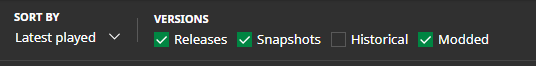
And that’s it! Now you can go on to experience the Caves and Cliffs update, go out there and have some fun!
Video Guide
If you are having any issues of downloading this snapshot, you can watch this YouTube video by TheDerpyWhale:
More Minecraft Info
Here at Ways To Game, we provide tons of Minecraft content for you helping you out in more ways than you could imagine, to see our wide range of content simply click here.




