This Guide will show you how to get a free item on Roblox, the Amazon Prime Gaming Icy Horns. This is a cool head accessory which you get get really quickly!!
How To Get The Roblox Icy Horns
First you will need Amazon Prime, if you cant afford it you can get a free 30 day trial! Also, ask your parents if your unsure you have Amazon Prime.
Next you will need to make a Twich account, Twich is a streaming platform owned by Amazon, you will then need to like your Twich account to your Amazon Prime account to grant your Twich account with Twich Prime. To do this follow these steps.
After you have successfully linked your accounts, go to this page, then click on Claim now where you see the Icy Horns.
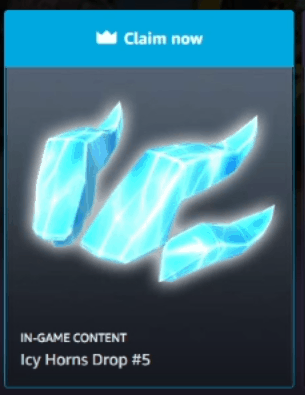
Once you have clicked on that, you may have to log into your Twich prime account then follow the steps shown on that website.
Video guide
Check out Gaming Dan’s video showing you how to do this if your having issues:
More Free Items
Here at ways to game we cover tons of Roblox information, including how to get other free items, check our posts out here.




